728x90
TypeORM
3. 서비스 코드를 데이터베이스 기반으로 변경
- board.service.ts 1차 - getArticles 함수 코드 바꾸기!
더보기
async getArticles() {
return await this.articleRepository.find({
where: { deletedAt: null },
select: ['author', 'title', 'createdAt'],
});
}
- board.service.ts 2차 - getArticleById 함수 코드 바꾸기!
더보기
async getArticleById(id: number) {
return await this.articleRepository.findOne({
where: { id, deletedAt: null },
select: ['author', 'title', 'content', 'createdAt', 'updatedAt'],
});
}
- board.service.ts 3차 - createArticle 함수 코드 바꾸기!
더보기
createArticle(title: string, content: string, password: number) {
this.articleRepository.insert({
author: 'test',
title,
content,
password: password.toString(),
});
}
- board.service.ts 4차 - updateArticle 함수 코드 바꾸기!
더보기
async updateArticle(
id: number,
title: string,
content: string,
password: number,
) {
const article = await this.articleRepository.findOne({
where: { id, deletedAt: null },
select: ['password'],
});
if (_.isNil(article)) {
throw new NotFoundException(`Article not found. id: ${id}`);
}
if (article.password !== password.toString()) {
throw new UnauthorizedException(`Password is not corrected. id: ${id}`);
}
this.articleRepository.update(id, { title, content });
}
- board.service.ts 5차 - deleteArticle 함수 코드 바꾸기!
더보기
async deleteArticle(id: number, password: number) {
const article = await this.articleRepository.findOne({
where: { id, deletedAt: null },
select: ['password'],
});
if (_.isNil(article)) {
throw new NotFoundException(`Article not found. id: ${id}`);
}
if (article.password !== password.toString()) {
throw new UnauthorizedException(`Password is not corrected. id: ${id}`);
}
this.articleRepository.softDelete(id);
}
- board.service.ts 최종 | updateArticle 와 deleteArticle 의 중복 된 코드를 헬퍼 함수로 관리하기!
async updateArticle(
id: number,
title: string,
content: string,
password: number,
) {
await this.verifyPassword(id, password);
this.articleRepository.update(id, { title, content });
}
async deleteArticle(id: number, password: number) {
await this.verifyPassword(id, password);
this.articleRepository.softDelete(id);
}
private async verifyPassword(id: number, password: number) {
const article = await this.articleRepository.findOne({
where: { id, deletedAt: null },
select: ['password'],
});
if (_.isNil(article)) {
throw new NotFoundException(`Article not found. id: ${id}`);
}
if (article.password !== password.toString()) {
throw new UnauthorizedException(`Password is not corrected. id: ${id}`);
}
}private 함수로 외부에서 해당 함수를 호출할 수 없도록 해준다
수정과 삭제의 경우 민감한 정보(비밀번호)를 다루기 때문에 private 함수를 사용
4. 컨트롤러 코드 수정하기
서비스에서 데이터베이스 기반의 코드를 변경하면서
async-await 함수로 변경했다
따라서 컨트롤러도 같이 수정
board.controller.ts
import {
Body,
Controller,
Delete,
Get,
Param,
Post,
Put,
} from '@nestjs/common';
import { BoardService } from './board.service';
import { CreateArticleDto } from './dto/create-article.dto';
import { DeleteArticleDto } from './dto/delete-article.dto';
import { UpdateArticleDto } from './dto/update-article.dto';
@Controller('board')
export class BoardController {
// 서비스 주입
constructor(private readonly boardService: BoardService) {}
//전체 게시글 가져오기
@Get('/articles')
async getArticles() {
return await this.boardService.getArticles();
}
//게시글 상세보기
@Get('/articles/:id')
async getArticleById(@Param('id') articleId: number) {
return await this.boardService.getArticleById(articleId);
}
// 게시글 작성
@Post('/articles')
createArticle(@Body() data: CreateArticleDto) {
return this.boardService.createArticle(
data.title,
data.content,
data.password,
);
}
// 게시글 수정
@Put('/articles/:id')
async updateArticle(
@Param('id') articleId: number,
@Body() data: UpdateArticleDto,
) {
return await this.boardService.updateArticle(
articleId,
data.title,
data.content,
data.password,
);
}
// 게시글 삭제
@Delete('/articles/:id')
async deleteArticle(
@Param('id') articleId: number,
@Body() data: DeleteArticleDto,
) {
return await this.boardService.deleteArticle(articleId, data.password);
}
}
5. 테스트
테스트 도중 에러가 발생해서 해결했다..
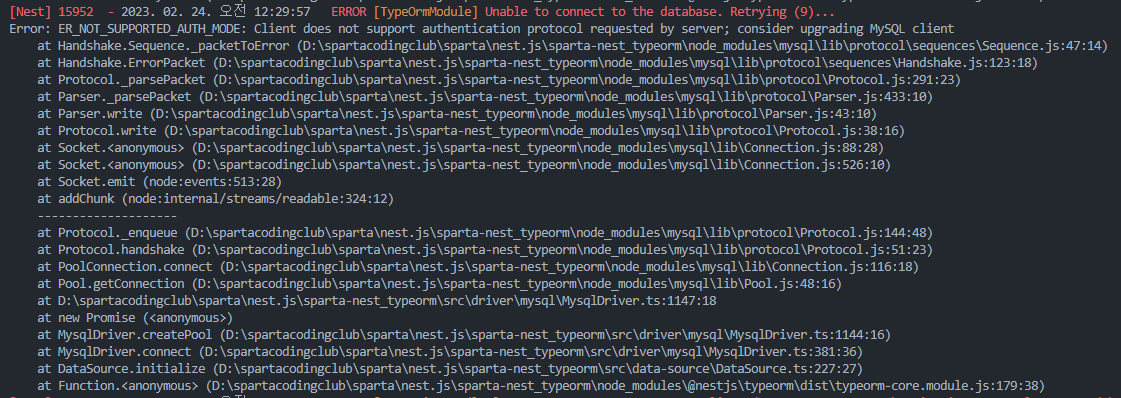
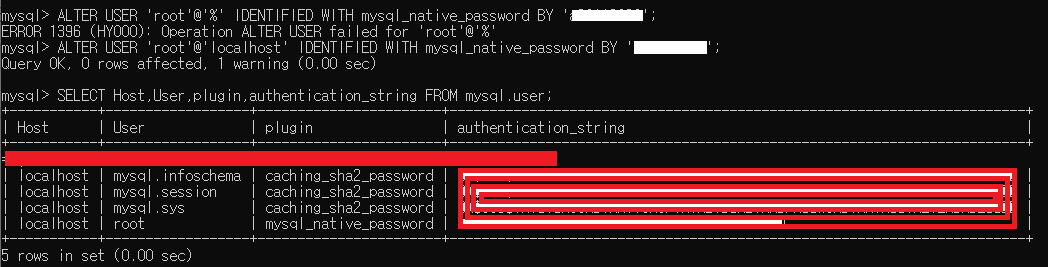
ALTER USER 'root'@'%' IDENTIFIED WITH mysql_native_password BY '비밀번호';위 명령어가 안되서 다음 명령어로
mysql 패스워드 플러그인을 변경했다.
ALTER USER 'root'@'localhost' IDENTIFIED WITH mysql_native_password BY '비밀번호';그리고 잘 바뀌었는지 확인
SELECT Host,User,plugin,authentication_string FROM mysql.user;
다시 테스트 하려는데 board 테이블을 생성안해서 오류가...
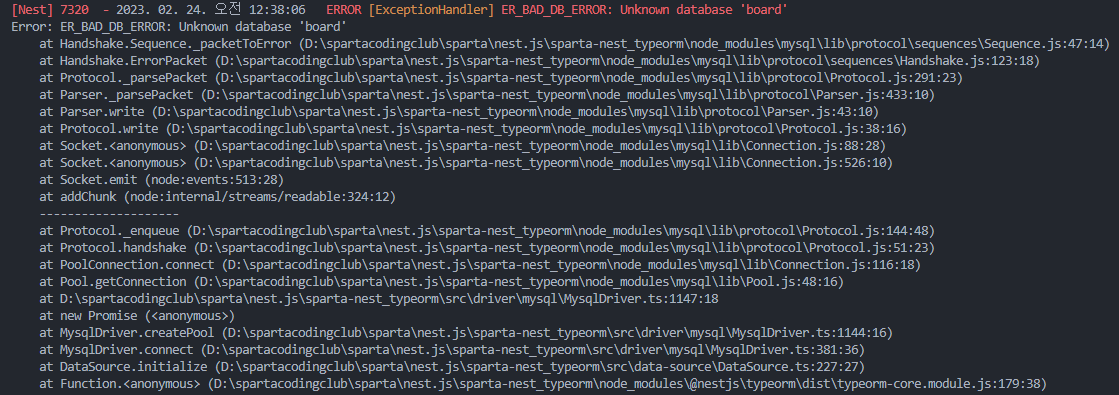

끝~~
'코딩캠프 > 내일배움캠프' 카테고리의 다른 글
| [ TIL ] 02.22(수) 71일차 (0) | 2023.02.22 |
|---|---|
| [ TIL ] 02.21(화) 70일차 (0) | 2023.02.21 |
| [ WIL ] 02.13~17 14주차 (0) | 2023.02.19 |
| [ TIL ] 02.17(금) 68일차 (0) | 2023.02.17 |
| [ TIL ] 02.16(목) 67일차 (0) | 2023.02.16 |
